User-defined variable arrays within stylesheets are not part of the XSLT specification. The usual way to handle this problem in XSLT 1.0 stylesheets is to define a user-defined top-level element which belongs to a non-null namespace which is different from the XSLT namspace. These user-defined top-level elements are typically used to store error messages, lookup data, etc. You can then access these user-defined elements from within your stylesheet by treating the stylesheet as an additional source document and loading it using the document() function with an empty string as the first argument. An empty string is interpreted to mean the current stylesheet.
The following stylesheet demonstrates this method.
<xsl:stylesheet xmlns:xsl="http://www.w3.org/1999/XSL/Transform" version="1.0"
xmlns:foo="http://foo.com" exclude-result-prefixes="foo">
<xsl:output method="text" encoding="utf-8"/>
<foo:vars>
<foo:var name="z1">A</foo:var>
<foo:var name="z2">B</foo:var>
<foo:var name="z3">C</foo:var>
<foo:var name="z4">D</foo:var>
</foo:vars>
<xsl:template match="/">
<xsl:for-each select="document('')/xsl:stylesheet/foo:vars/foo:var" >
<xsl:value-of select="." />
<xsl:if test="position() != last()">
<xsl:text>,</xsl:text>
</xsl:if>
</xsl:for-each>
<xsl:text>
</xsl:text>
</xsl:template>
</xsl:stylesheet>
<xsl:stylesheet xmlns:xsl="http://www.w3.org/1999/XSL/Transform" version="2.0" >
<xsl:output method="text" encoding="utf-8"/>
<xsl:variable name="z1" select="'A'" />
<xsl:variable name="z2" select="'B'" />
<xsl:variable name="z3" select="'C'" />
<xsl:variable name="z4" select="'D'" />
<xsl:variable name="vars" select="$z1, $z2, $z3, $z4" />
<xsl:template match="/">
<xsl:for-each select="$vars" >
<xsl:value-of select="." />
<xsl:if test="position() != last()">
<xsl:text>,</xsl:text>
</xsl:if>
</xsl:for-each>
<xsl:text>
</xsl:text>
</xsl:template>
</xsl:stylesheet>
<xsl:stylesheet xmlns:xsl="http://www.w3.org/1999/XSL/Transform" version="2.0" >
<xsl:output method="text" encoding="utf-8"/>
<xsl:variable name="vars">
<var name="z1">A</var>
<var name="z2">B</var>
<var name="z3">C</var>
<var name="z4">D</var>
</xsl:variable>
<xsl:template match="/">
<xsl:for-each select="$vars/var" >
<xsl:value-of select="." />
<xsl:if test="position() != last()">
<xsl:text>,</xsl:text>
</xsl:if>
</xsl:for-each>
<xsl:text>
</xsl:text>
</xsl:template>
</xsl:stylesheet>
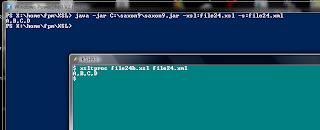
You may be wondering about this image. It is from the screen of my laptop. I used xsltproc on Microsoft Vista SUA for the XSLT 1.0 transformation and Saxon 9 in Microsoft Powershell v2.0 CTP2 for the two XSLT 2.0 transformations.
Note that the XSLT 1.0 method described above still works in XSLT 2.0. If stylesheet portability is an issue for you, I suggest you continue to use this method.
0 comments:
Post a Comment